Region growing segmentation
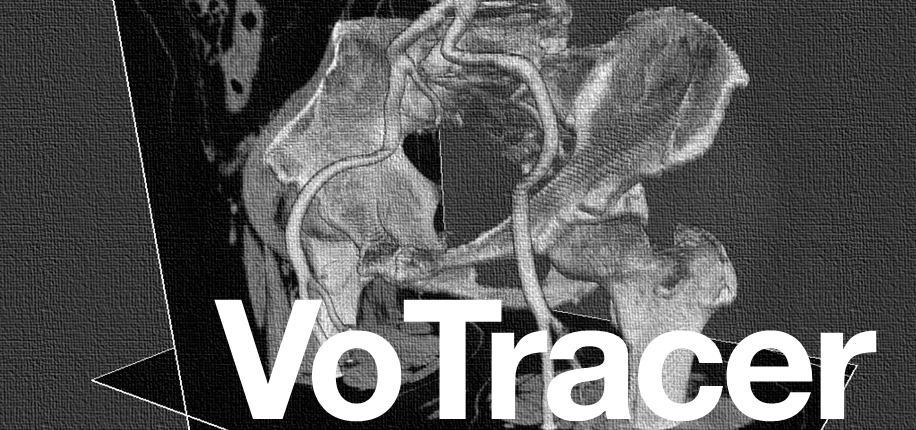
VoTracer I/O Basic Manip. Visualization Segmentation Refinement Top
2) Region Growing
This tool provides simple thresholding and region growing segmentation,
which are useful for cutout region with different intensity.
Region Growing と 閾値による領域分割が行えるツールです.
他領域と比べて明らかに輝度値の差が大きい領域(造影した血管など)を抽出するのに便利です.
which are useful for cutout region with different intensity.
Region Growing と 閾値による領域分割が行えるツールです.
他領域と比べて明らかに輝度値の差が大きい領域(造影した血管など)を抽出するのに便利です.
Workflow
- Click "Menu > ModeSwitch > Segmentation Region Growing" to start this tool.
- Select a target region ID.
- Perform segmentation by this tool (see below).
- Finish button in tool dialog to specify a region ID.
|
Shift+L-click to add seeds. Shift+L-drag to move seeds. Alt +L-drag tp remove seeds. Space key temporally turn off the foreground visualization. |
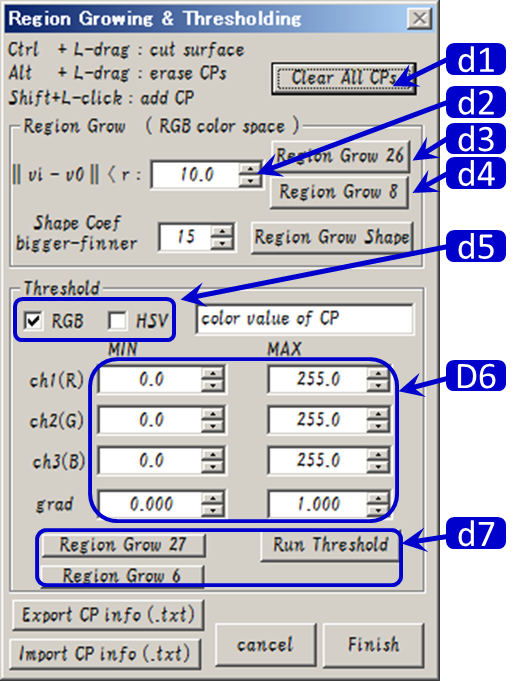
|
d1. Clear all CPs : remove all seeds. d2. ||vi - v0|| < r : set a threshold of the region growing d3. Region grow 26 : run region growing with 26 neighbors. d4. Region grow 8 : run region growing with 8 neighbors. d5. RGB / HSB : Switch RGB / HSB space for thresholding d6. Thresholds : set threshold for thresholding d7. Region grow/threshold : run thresholding ("region growing" extract a connected region from seeds) Region Growing 配置されたSeedから前景領域を成長させていく領域分割法です.seedの色をv0とし,成長中の境界上にあるvoxelの色をviとしたとき下の条件を考えます. ||vi - v0|| < r ...(1) これが満たされれば,このvoxelを前景領域に追加しそうでなければ成長を止めます.条件式右辺のパラメータ r はd2より変更できます. Seedが複数指定された場合は,各Seedに対してRegion Growingを計算し,その和集合を前景領域とします. Region Grow 26では,成長計算時に26近傍を利用し,Region Grow 8は,8近傍を利用します. 閾値による領域分割 閾値パラメータをダイアログのd6で編集し,Run Segmentation ボタン(d8) をクリックすると閾値による領域分割が行えます. Seedは必要ありません. 各チャンネルや微分値(勾配ベクトルの絶対値)の閾値を別々に指定できます. |