VoTracer I/O
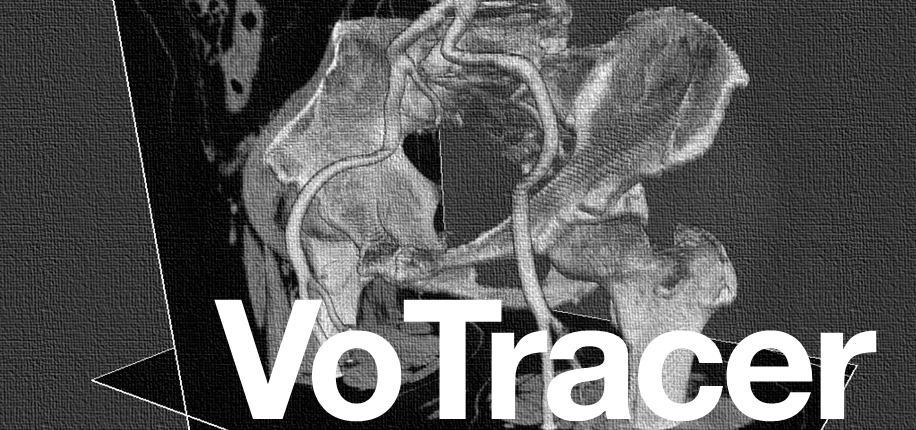
VoTracer I/O Basic Manip. Visualization Segmentation Refinement Top
This page explains functions for inporting and exporting images.
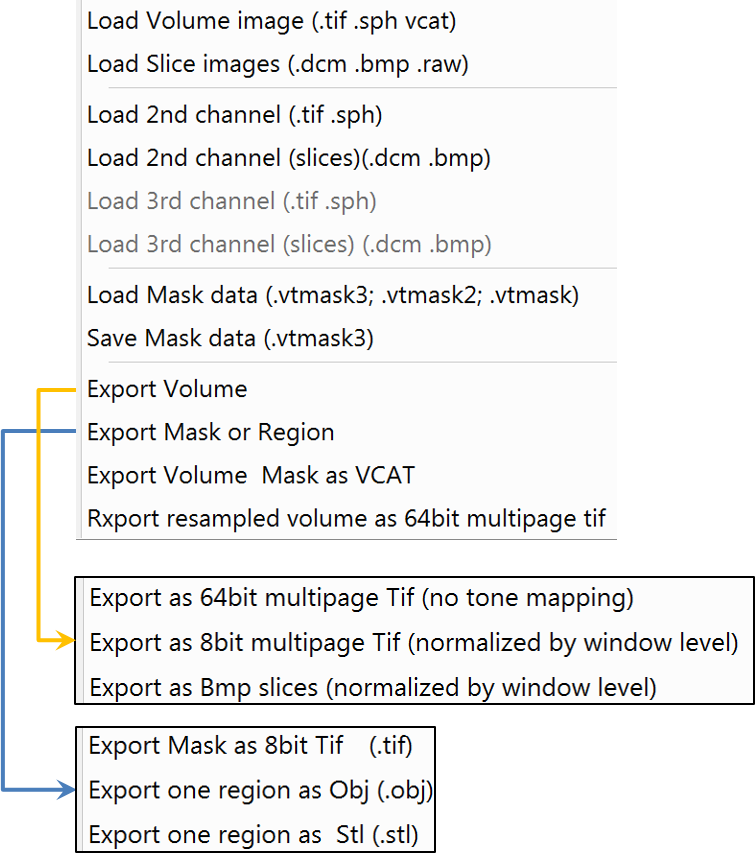
Load image
I-1) File > Load Volume Image (tif,sph,vcat)
I-2) File > Load Slice Images (dcm,bmp,raw)
I-3) File > Load 2nd channel (tif,sph)
I-4) File > Load 2nd channel (slices)(dcm,bmp)
I-5) File > Load 3rd channel (tif,sph)
I-6) File > Load 3rd channel (slices)(dcm,bmp)
Save and load mask data (application specific format)
M-1) File > Load Mask Data (vtmask3,vtmask2,vtmask)
M-2) File > Save Mask Data (vtmask3)
Export Image
File > Export Volume >
Ev-1) Export as 64bit multipage Tif (no tone mapping)
Ev-2) Export as 8bit multipage Tif (normalized by window level)
Ev-3) Export as Bmp slices (normalized by window level)
Export mask data
Emr-1) Export Mask as 8bit Tif (.tif)
Emr-2) Export one region as Obj (.obj)
Emr-3) Export one region as Stl (.stl)
Ec-1) File > Export Volume mask as Vcat (.vcat)
I-1) File > Load Volume Image (tif,sph,vcat)
I-2) File > Load Slice Images (dcm,bmp,raw)
I-3) File > Load 2nd channel (tif,sph)
I-4) File > Load 2nd channel (slices)(dcm,bmp)
I-5) File > Load 3rd channel (tif,sph)
I-6) File > Load 3rd channel (slices)(dcm,bmp)
Save and load mask data (application specific format)
M-1) File > Load Mask Data (vtmask3,vtmask2,vtmask)
M-2) File > Save Mask Data (vtmask3)
Export Image
File > Export Volume >
Ev-1) Export as 64bit multipage Tif (no tone mapping)
Ev-2) Export as 8bit multipage Tif (normalized by window level)
Ev-3) Export as Bmp slices (normalized by window level)
Export mask data
Emr-1) Export Mask as 8bit Tif (.tif)
Emr-2) Export one region as Obj (.obj)
Emr-3) Export one region as Stl (.stl)
Ec-1) File > Export Volume mask as Vcat (.vcat)
Load image
I-1) Menu > File > Load Volume Image (.tif, .sph, .vcat)
- This item is for loading volumetric (3D) images (*.tif, *.sph, *.vcat).
- *.vcat is a data format use in VCat 1.5 that contains image and mask.
- If a colored image is loaded, dialog that asks loading format will appear.
I-2) Menu > File > Load Slice Images (.dcm, .bmp)
- This item is for loading multiple slice images (.dcm, .bmp)
- To load *.dcm file,installation of xmedcon is required.
- If a colored image is loaded, dialog that asks loading format will appear.
I-3) Menu > File > Load 2nd channel (.tif, .sph)
I-4) Menu > File > Load 2nd channel (slices)(.dcm, .bmp)
I-4) Menu > File > Load 2nd channel (slices)(.dcm, .bmp)
- This item is for loading 2nd channel image (gray scale).
- This item is available after loading 1st channel image (gray scale).
- 2nd channel image should have the same resolution to the 1st channel image.
I-5) Menu > File > Load 3rd channel (.tif, .sph)
I-6) Menu > File > Load 3rd channel (slices)(.dcm, .bmp)
I-6) Menu > File > Load 3rd channel (slices)(.dcm, .bmp)
- This item is for loading 3rd channel image (gray scale).
- This item is available after loading 2nd channel image (gray scale).
- 3rd channel image should have the same resolutions to the 1st and 2nd channel images.
Save and load mask data
>M-1) Menu > File > Load Mask Data (.vtmask2)
- Save the current mask data as .vtmask2 format
>M-2) Menu > File > Save Mask Data (.vtmask2)
- Load a mask data (.vtmask2). Mask data should be same resolution to the loaded volume image.
Export Image
Ev-1) File > Export Volume > Export as 64bit multipage Tif (no tone mapping)
- Export the input volumetric image as multi-page 64 bit (double) tif, without tone mapping.
Ev-2) File > Export Volume > Export as 8bit multipage Tif (normalized by window level)
- Export the input volumetric image as multi-page 8 bit tif (.tif).
- Voxel values are normalized in to [0, 255] by using min/max window level.
Ev-3) File > Export Volume > Export as Bmp slices (normalized by window level)
- Export the input volumetric image as bitmap slices (.bmp).
- Voxel values are normalized in to [0, 255] by using min/max window level.
マスクエクスポート
Emr-1) File > Export Mask or Region > Export Mask as 8bit tif (.tif)
- Export mask data as 8bit multi-page-tif.
- Voxel value [0,255] corresponds to the IDs of ROIs.
Emr-2) File > Export Mask or Region > Export one region as Obj (.obj)
- Export a ROI as triangle mesh model (.obj)
- The system provides dialogs for ID selection and marching cubes parameter selection.
Emr-3) File > Export Mask or Region > Export one region as Stl (.stl)
- Export a ROI as triangle mesh model (.stl)
- The system provides dialogs for ID selection and marching cubes parameter selection.
Ec-1) File > Export as VCAT file (.vcat)
- Export volumetric image and mask as Vcat format
- See this page for detail of VCAT
z stack direction
2015/3/31以降は以下の実装です。
VoTracerは、bmp/dcm/(multipage)tifなどの入力画像を受け取ります。
これらは二次元のスライス画像群で、原点は左上(windowsの仕様)です。
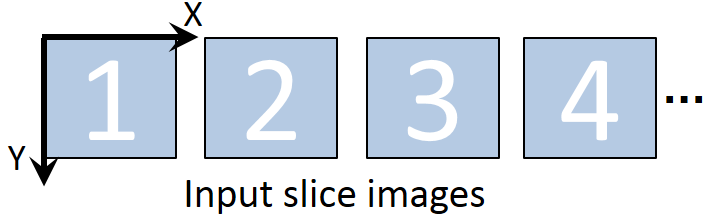
画像データやマスクデータの読み込み後、VoTracerは以下のダイアログを表示します.
画像をスタックする方向を指定してください。
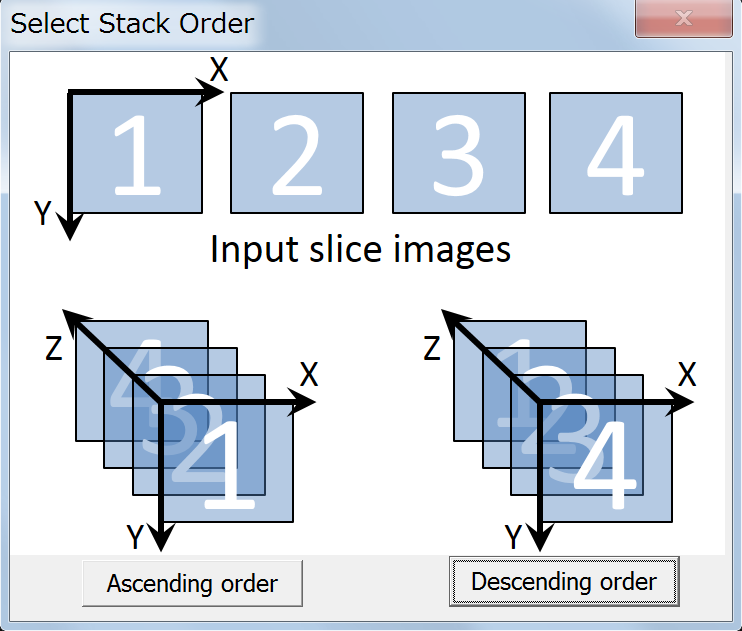
ダイアログ中の図の通り、三次元空間の原点は左上手前になります。
(ここは2015/3/31より前のVoTracerとは異なります。)
※読み込み時にDescending orderを選択した場合、その後画像やマスクをexportすると,z軸方向に反転したものが出力されます
※画像とマスクは同じスタック方向を指定する必要があります.
2015/3/31より前の実装は、下図のように三次元空間の原点を左下奥にとり、スライスを置くから手前にスタックしました。
2015/3/31より前の実装では、スタック方向の指定は出来ませんでした。
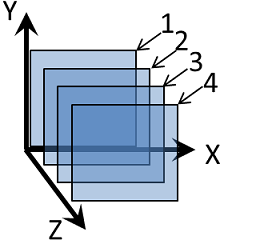
※また、三次元空間の原点を左下に置くために、内部的には画像をy軸方向に反転したデータを持っているなど、 コードもあまり綺麗ではありませんでした。今後は、上記の新しい実装をベースに開発を進めます。
VoTracerは、bmp/dcm/(multipage)tifなどの入力画像を受け取ります。
これらは二次元のスライス画像群で、原点は左上(windowsの仕様)です。
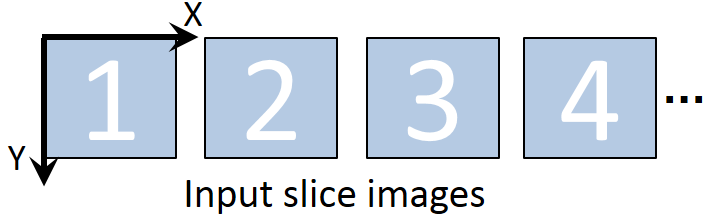
画像データやマスクデータの読み込み後、VoTracerは以下のダイアログを表示します.
画像をスタックする方向を指定してください。
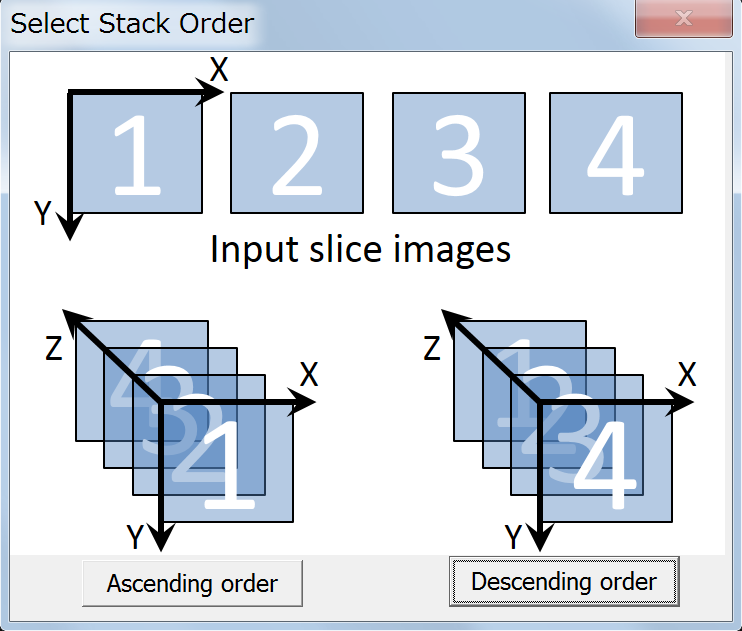
ダイアログ中の図の通り、三次元空間の原点は左上手前になります。
(ここは2015/3/31より前のVoTracerとは異なります。)
※読み込み時にDescending orderを選択した場合、その後画像やマスクをexportすると,z軸方向に反転したものが出力されます
※画像とマスクは同じスタック方向を指定する必要があります.
2015/3/31より前の実装は、下図のように三次元空間の原点を左下奥にとり、スライスを置くから手前にスタックしました。
2015/3/31より前の実装では、スタック方向の指定は出来ませんでした。
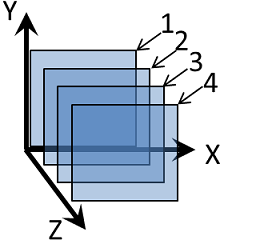
※また、三次元空間の原点を左下に置くために、内部的には画像をy軸方向に反転したデータを持っているなど、 コードもあまり綺麗ではありませんでした。今後は、上記の新しい実装をベースに開発を進めます。
Required RAM/VRAM on your computer
VoTracer requires large memory (RAM) on your computer.
For gray scale image, it requires about V * 12 Byte (V is the number of voxels).
e.g.) it requires 1.6GByte RAM for 512x512x512 volume image.
For color image, it requires about V * 22 Byte.
e.g.) it requires 2.9GByte RAM for 512x512x512 volume image.
VoTracer requires large memory (VRAM) on your graphics card.
For gray scale image, it requires V * 4 Byte (V is the number of voxels).
For gray scale image, it requires V * 6 Byte (V is the number of voxels).
Even I do my best to save the RAM, it requires still large…
For gray scale image, it requires about V * 12 Byte (V is the number of voxels).
e.g.) it requires 1.6GByte RAM for 512x512x512 volume image.
For color image, it requires about V * 22 Byte.
e.g.) it requires 2.9GByte RAM for 512x512x512 volume image.
VoTracer requires large memory (VRAM) on your graphics card.
For gray scale image, it requires V * 4 Byte (V is the number of voxels).
For gray scale image, it requires V * 6 Byte (V is the number of voxels).
Even I do my best to save the RAM, it requires still large…