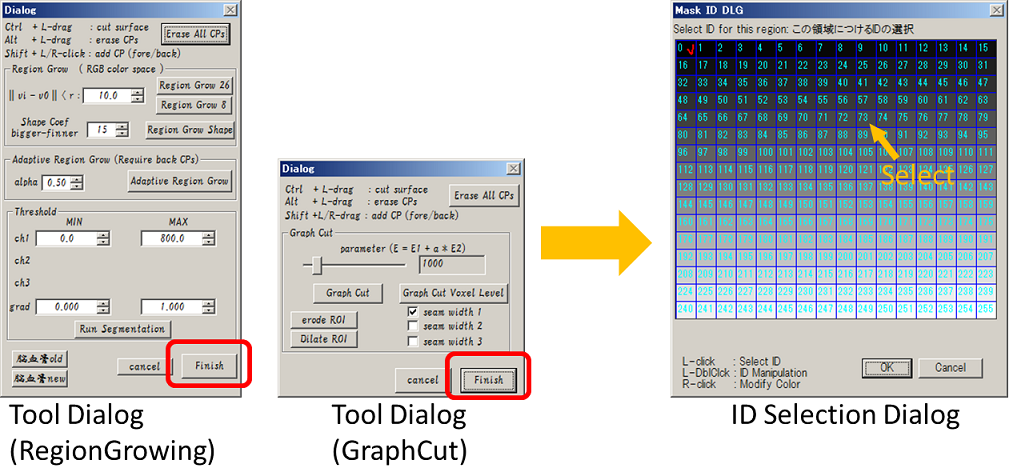VoTracer Segmentation
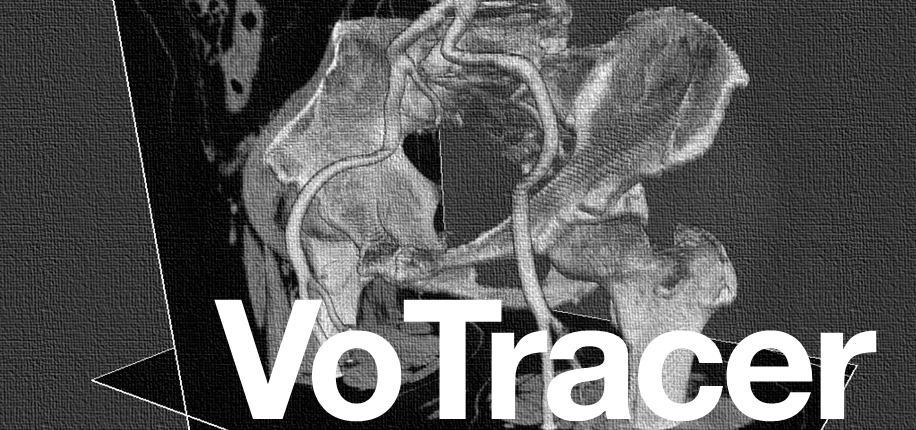
VoTracer I/O Basic Manip. Visualization Segmentation Refinement Top
Segmentation Top ← this page
Segmentation in VoTracer
Volume segmentation is a task where ROIs (regions of interest) are cutout and assign a region ID.
In VoTracer [0-255] region IDs are available. (note ID:0 is the initial ID for all voxels.)
Each voxel have a single ID. (it is impossible to assign multiple IDs for a voxel.)
領域分割とは,興味のある領域ごとに異なるIDを塗り分けていく作業です.
VoTracerでは,256個のIDが利用できます(ただし0は初期領域IDのなので実質1-255の255個のIDが利用可能です)
各画素につけられるIDは1つだけです.(ある画素が領域A(ID1)にも領域B(ID2)にも含まれる,ような抽出は行えません.)
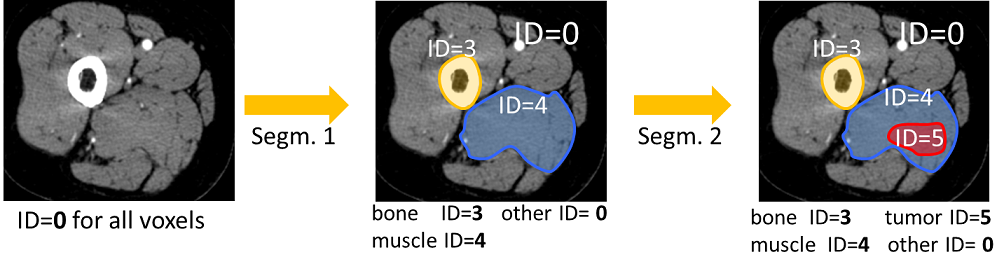
In VoTracer [0-255] region IDs are available. (note ID:0 is the initial ID for all voxels.)
Each voxel have a single ID. (it is impossible to assign multiple IDs for a voxel.)
領域分割とは,興味のある領域ごとに異なるIDを塗り分けていく作業です.
VoTracerでは,256個のIDが利用できます(ただし0は初期領域IDのなので実質1-255の255個のIDが利用可能です)
各画素につけられるIDは1つだけです.(ある画素が領域A(ID1)にも領域B(ID2)にも含まれる,ような抽出は行えません.)
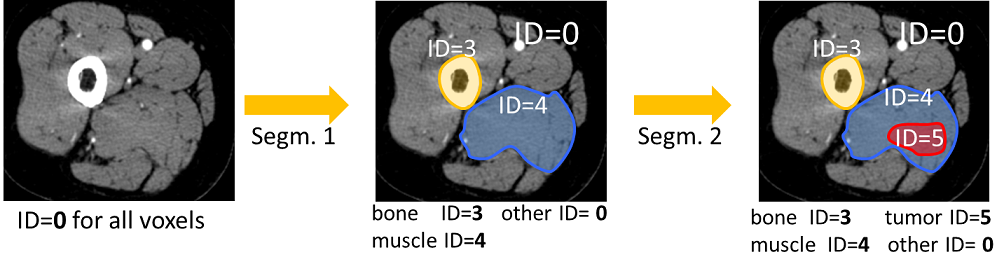
- At the beginning, all voxel has ID:0.
- By using segmentation tools, you can cutout a ROI and assign IDs to it.
- It is also possible to cutout ROI from already segmented ROIs.
Segmentation workflow
1) Select "Menu > ModeSwitch > Segmentation * " to start segmentation mode
In VoTracer, 5 segmentation tools are available.
In VoTracer, 5 segmentation tools are available.
- Segmentation Slice By Slice -- Tool for paint region ID on each slice (full manual segmentation).
- Segmentation Region Growing -- Thresholding tool and region growing segmentation tool .
- Segmentation Graph Cut -- Graph Cut Image Segmentation.
- Segmentation Curved Cylinder -- Interactive tool for segmenting linear region (e.g. blood vesseles).
- Segmentation Contour Mesh (B-HRBF) -- Interactive tool for segmenting region by contours.
2) Select the target region IDs
3) Cutout ROI (Region of Interst)
Cutout ROI by using segmentation tools above.
See page of each tool for detail.
4) Assign ID for the obtain ROI.
After cutting out a ROI by a segmentation tool, a new region ID can be assigned to it. After obtaining ROI, i) press “finish” button (in segmentation tool dialog), and select new ID from a dialog.
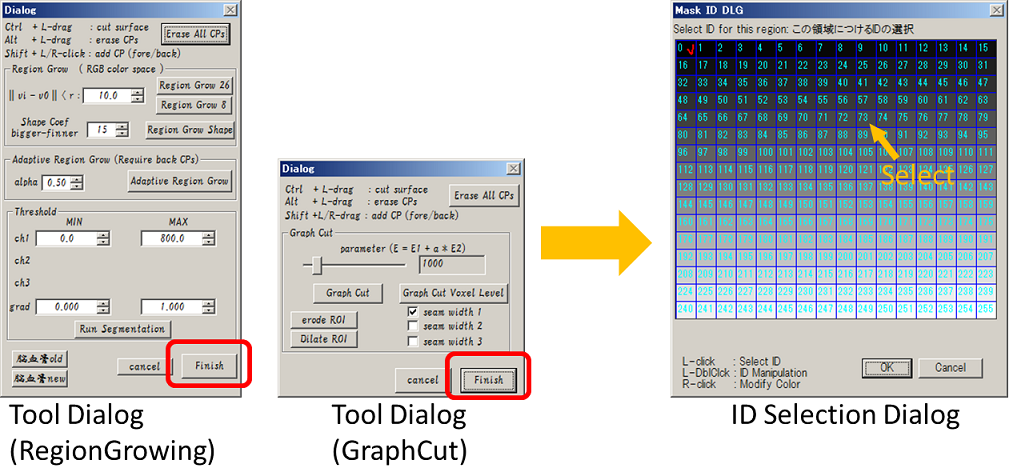
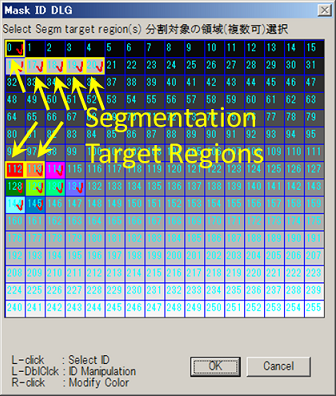 |
When starting segmentation tool, it is necessary to select segmentation target region (ID) from which a new ROI will be cutout.
When target region selection dialog appear (left), select multiple target regions and press OK. Subsequent segmentation operation affects only the selected target region. Non-selected regions are locked and do not change.. At the beginning, all voxels have ID:0, and then select ID:0. 例1) 上図の骨や筋肉の抽出時は,全体についた初期領域ID=0を選択すれば良い. 例2) 上図の筋肉(ID=3)領域の内の腫瘍を抽出する場合,領域ID=3を選択すれば良い. |
3) Cutout ROI (Region of Interst)
Cutout ROI by using segmentation tools above.
See page of each tool for detail.
4) Assign ID for the obtain ROI.
After cutting out a ROI by a segmentation tool, a new region ID can be assigned to it. After obtaining ROI, i) press “finish” button (in segmentation tool dialog), and select new ID from a dialog.