VoTracer Visualization
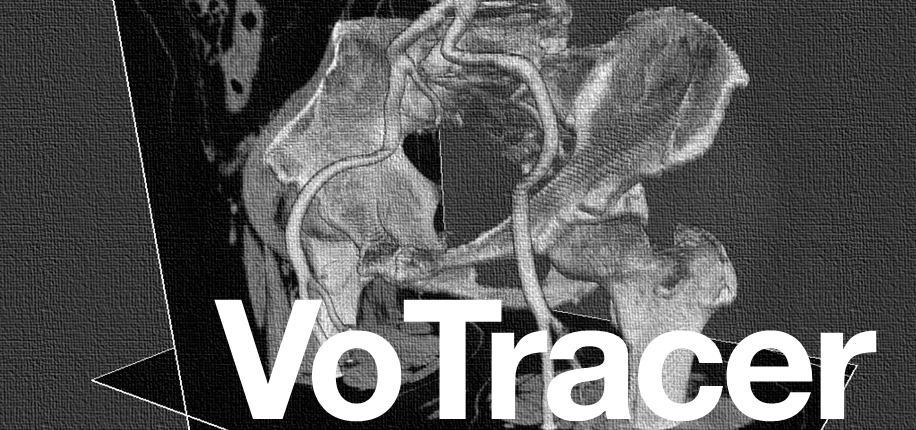
VoTracer I/O Basic Manip. Visualization Segmentation Refinement Top
This page explains volume visualization functions of VoTracer.
Volume Rendering
Technical terms.
Volume : 3D images.
Transfer function : A function maps voxel features (e.g. color or gradient magnitude) to transparency for volume rendering. Carefully tuned transfer function may provide nice volume rendering results.
(日本語では伝達関数 : 画素の「色や微分値」を「透明度」に変換する関数.これをうまく指定すると綺麗なレンダリング結果が得られる.)
Volume : 3D images.
Transfer function : A function maps voxel features (e.g. color or gradient magnitude) to transparency for volume rendering. Carefully tuned transfer function may provide nice volume rendering results.
(日本語では伝達関数 : 画素の「色や微分値」を「透明度」に変換する関数.これをうまく指定すると綺麗なレンダリング結果が得られる.)
Transparency of voxel is modified by specifying transfer functions.
VoTracer provies three visualization modes with different transfer functions.
vis1) Vis Intensity
vis2) Vis Intensity - Gradient
vis3) Vis 2D Transfer Function
Also,segmentation mask data is visualized by the following mode.
vis4) Vis Mask
VoTracer provies three visualization modes with different transfer functions.
vis1) Vis Intensity
vis2) Vis Intensity - Gradient
vis3) Vis 2D Transfer Function
Also,segmentation mask data is visualized by the following mode.
vis4) Vis Mask
vis1) Vis Intensity
vis2) Vis Intensity - Gradient
L-dragging in the panel: modify the function
ini button :initialize function
0 button :make function zero
vis3) Vis 2D Transfer Function
L-double-click in pane : add/remove CP (red)
L-dragging at CP: move CP
Wheeling on CP :modify the size of CP
ini button:initialize function
0 button:make function zero
*CP : Control Point
Shift + L-dragging in Main Window: add ruler to measure distance br>
vis2) Vis Intensity - Gradient
L-dragging in the panel: modify the function
ini button :initialize function
0 button :make function zero
vis3) Vis 2D Transfer Function
L-double-click in pane : add/remove CP (red)
L-dragging at CP: move CP
Wheeling on CP :modify the size of CP
ini button:initialize function
0 button:make function zero
*CP : Control Point
Shift + L-dragging in Main Window: add ruler to measure distance br>
Vis1) Vis Intensity
This visualization mode provides a transfer function that maps voxel value to transparency [0,1].
For grayscale image, a function f() can be modified and transparency of a voxel (I) is defined as;
transparency α = f( I )
For color image, three functions fr() fg() and fr() can be modified and transparency of a voxel (R,G,B) is defined as
transparency α = max( fr( R ), fg( G ), fb( B ))
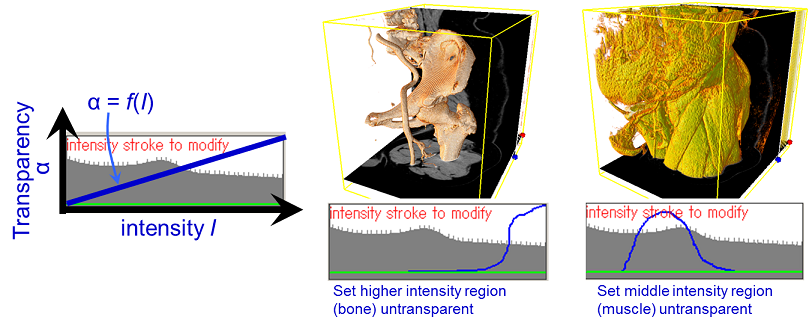
For grayscale image, a function f() can be modified and transparency of a voxel (I) is defined as;
transparency α = f( I )
For color image, three functions fr() fg() and fr() can be modified and transparency of a voxel (R,G,B) is defined as
transparency α = max( fr( R ), fg( G ), fb( B ))
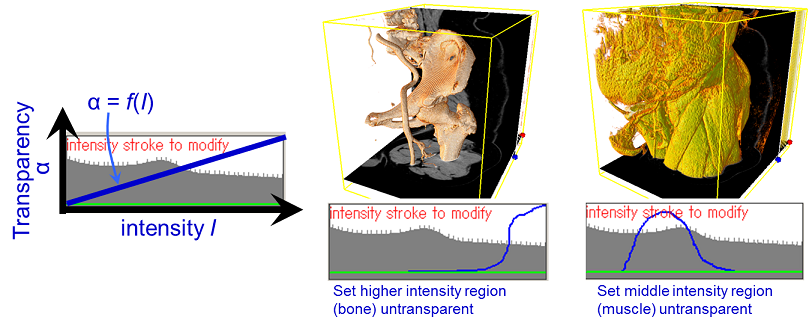
Vis2) Vis Intensity Grad
This visualization mode provides a transfer function that considers intensity and gradient magnitude.
A function f() for intensity I and function g() for gradient magnitude G can be modified,and transparency is defined as
transparency α = f(I) * g(G).
VoTracer computes the gradient magnitude by sobel filter with 5x5x5 kernel.
This transfer function supports to visualize boundaries of ROI.
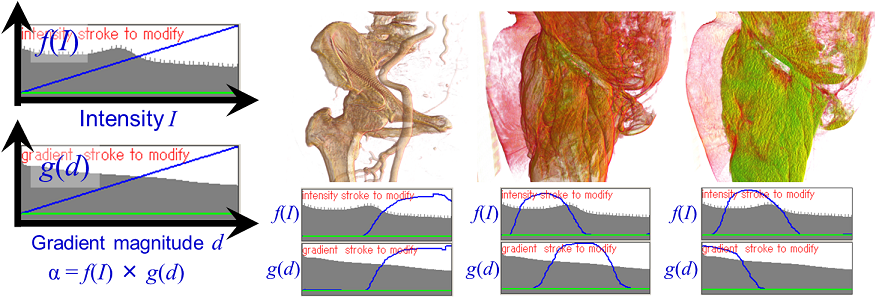
A function f() for intensity I and function g() for gradient magnitude G can be modified,and transparency is defined as
transparency α = f(I) * g(G).
VoTracer computes the gradient magnitude by sobel filter with 5x5x5 kernel.
This transfer function supports to visualize boundaries of ROI.
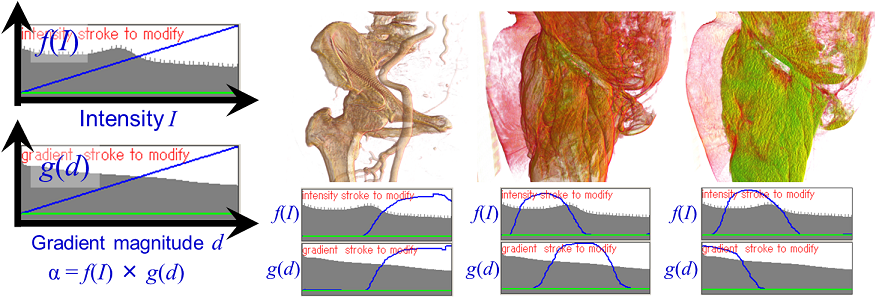
Vis3) Vis 2D Transfer Function
This visualization mode provides a 2D transfer function that considers intensity and gradient magnitude.
See Multidimensional transfer functions for interactive volume renderingfor detail.
2D transfer function f(I, G) can be modified, where I and G are voxel intensity and gradient magnitude respectively, and transparency is defined as transparency α = f(I,G)
VoTracer computes the gradient magnitude by sobel filter with a 5x5x5 kernel.
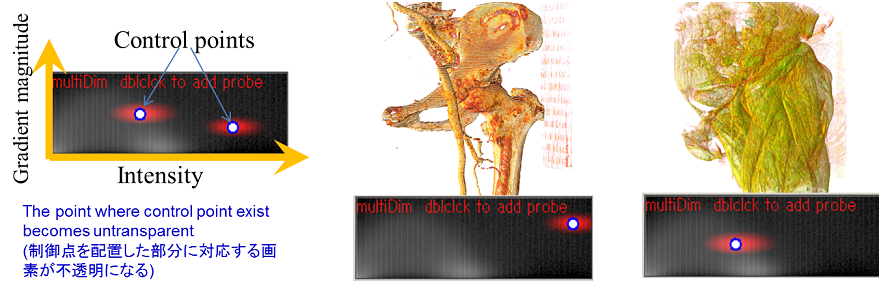
See Multidimensional transfer functions for interactive volume renderingfor detail.
2D transfer function f(I, G) can be modified, where I and G are voxel intensity and gradient magnitude respectively, and transparency is defined as transparency α = f(I,G)
VoTracer computes the gradient magnitude by sobel filter with a 5x5x5 kernel.
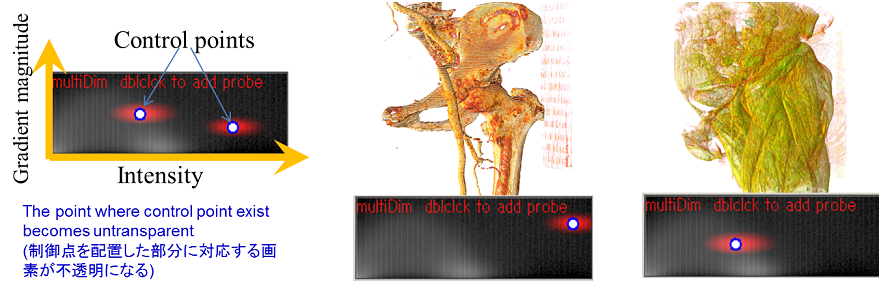
Vis4) Vis Mask
This mode is for checking the mask image that is generated by segmentation tools.
Transparency and color of each region (ID = 0~255) can be modified. You can also turn on polygon mesh rendering for each region and can reconstruct a polygon mesh with a different resolution.
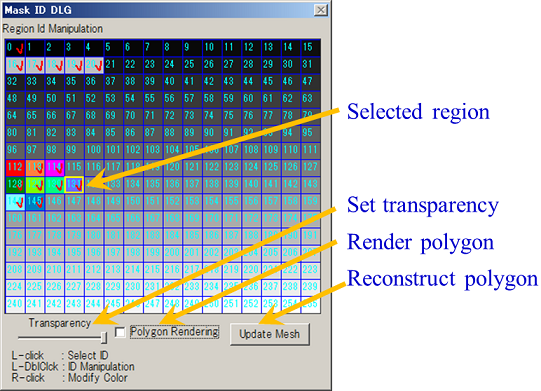
L-click at a cell (ID=0-255) : Select region ID
-> modify transparency of the selected region
-> On/Off mesh rendering of the selected region
-> reconstruct mesh model of the seleted region
R-click at a cell (ID=0-255) : modify the color of the cell
L-double click at a cell (ID=0-255) : show Mask Region Edit Dialog
-> move / delete the selected region or apply morphological operation
-> modify transparency of the selected region
-> On/Off mesh rendering of the selected region
-> reconstruct mesh model of the seleted region
R-click at a cell (ID=0-255) : modify the color of the cell
L-double click at a cell (ID=0-255) : show Mask Region Edit Dialog
-> move / delete the selected region or apply morphological operation
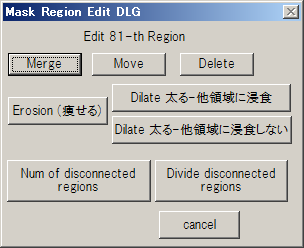
|
Double click in any cell to show this dialog. You can modify the selected region. Marge : Marge the selected region to other region. Target region ID selection Dlg appears. Move : Move the selected region to other region.Target region ID selection Dlg appears. Delete : Delete the selected region . Erosion: Apply erosion operation . Dilate(侵食あり): Apply dilation where neighboring (contacting) regions may be modified. Dilate(侵食無し): Apply dilation where neighboring (contacting) regions are never modified. Num of Disconnected: Conunt the number of isolated regions of the selected region Divide Disconnected: Divide the isolated regions of the selected region. |
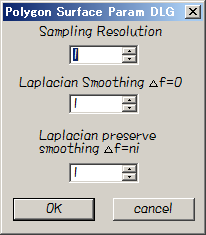
|
Click UpdateMesh button in Mask ID DLG to show this dialog. You can reconstruct a triangle mesh. Sampling Resolution : Resolution of Marching Cubes. 1:fine-5:coarse. Laplacian Smoothing : the number of Laplacian Smoothing.the bigger the smoother. Laplacian Preserve Smoothing : the number of laplacian magnitude preserving smoothing. |