Slice by Slice Segmentation
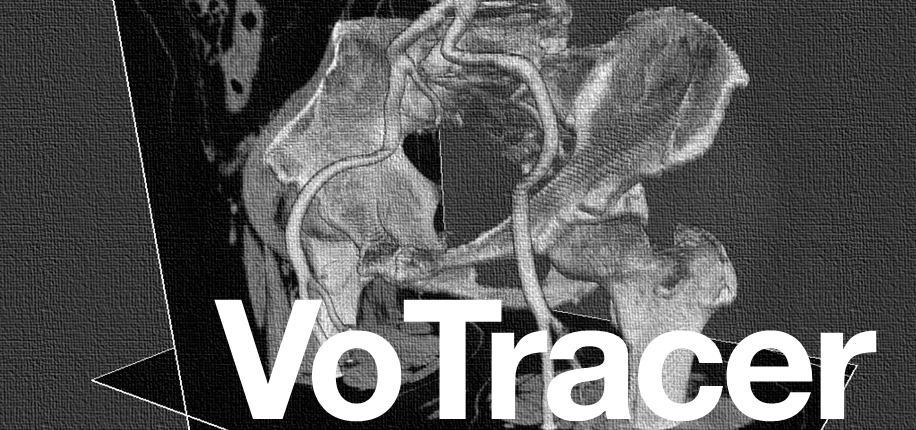
VoTracer I/O Basic Manip. Visualization Segmentation Refinement Top
1) Slice-by-Slice
This tool supports fully manual segmentation in which you can paint foreground voxels on each slice. This tool is time consuming. I recommend to use it only if other tools are not applicable.
スライスを一枚一枚手作業で塗り分けていくツールです.非常に手間がかかる上に,精度も悪い結果になったりします(xy断面で塗り絵をしていって,yz断面を見てみたらがたがたたったりとか).小さな領域の抽出や他の手段がどうしても使えないときには良いかもしれません.
スライスを一枚一枚手作業で塗り分けていくツールです.非常に手間がかかる上に,精度も悪い結果になったりします(xy断面で塗り絵をしていって,yz断面を見てみたらがたがたたったりとか).小さな領域の抽出や他の手段がどうしても使えないときには良いかもしれません.
Workflow
- Click "Menu > ModeSwitch > Segmentation Slice-by-Slice" to start
- Perform segmentation by Slice by Slice tool (see below)
- Click Finish button in tool dialog and specify region ID.
|
Select and set the xy/yz/zx cross section before painting (from visualization parameter dialog (top right)). Paint Mode "Paint" button in tool dialog. Shift + L-Drag : to paint foreground voxel. Shift + R-Drag : to paint background voxel. Lasso Mode "Lasso" button in tool dialog. Shift + L-Drag : to draw foreground boundary. Shift + R-Drag : to draw background boundary. Space key : temporally turn off the foreground visualization on cross sections. |
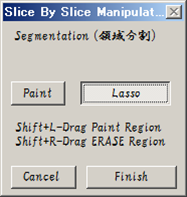
|
Tool dialog to switch "Paint" tool and "Lasso" tool |